
Studies show that the average mobile website visitor will only wait 3 seconds for your site to load.
That’s not a lot of time.
If you want your WordPress site to work well for you and your business, it’s essential to speed it up!
While your WordPress theme, design, and copy matter, it’s clear that your site load time is going to be the key difference in driving traffic and losing it!
Plus, the time it takes for your site to load impacts not only your reader’s experience, but also your site’s SEO rankings, conversion rates, bounce rates, and more.
That’s why we are sharing our top 10 steps to speed up your WordPress site. These same tips are what we’ve used personally on our Bluchic website.
How to Speed Up Your WordPress Site
1 | Choose Fast Hosting
Your site won’t load quickly if the hosting company or server you are using is slow! Choosing a performance-optimized WordPress hosting engine is one of the best things you can do to improve your site’s performance.
For the best performance, we recommend using Flywheel or A2Hosting. You can also learn more about hosting and important questions to ask when searching for a site host.
2 | Use Page Caching
Using page caching is another easy way to boost your site’s performance, especially if you are using a less expensive hosting site. Many sites already implement page caching for you automatically. Without page caching, your site will have to construct each page from scratch each time someone lands on it, which slows everything down. Page caching eliminates this by storing the final HTML page in a cache.
If your host does not already implement page caching, you can do so using a caching plugin such as WP Rocket or WP Super Cache.
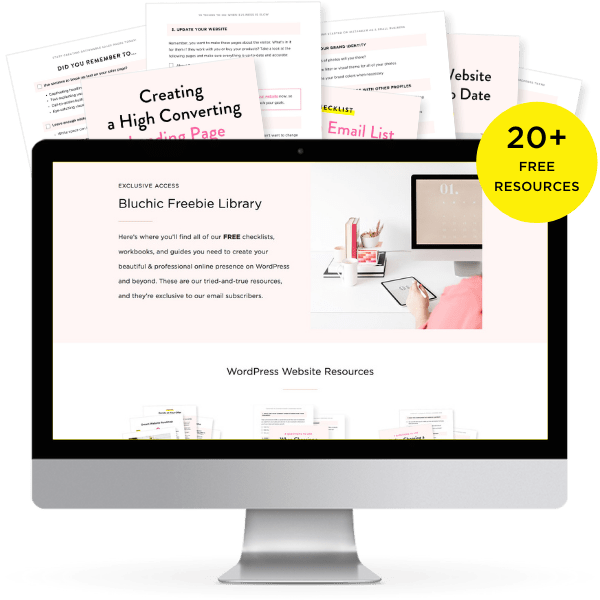
Looking for resources to help you take your website and biz to the next level?
We have 20+ FREE guides, checklists, and workbooks inside our Freebie Library to make your website converts better and grow your business.
3 | Optimize Images
Did you know that the images on your site take up about half of your site’s file size? By optimizing your images, you are able to significantly reduce your site’s size and speed everything up.
Optimizing your images involves just two steps:
- Resize your images’ dimensions to the display width.
- Compress the images.
Of course, WordPress offers a few different plugin options that automatically optimize your images as you upload them! Check out ShortPixel, Imagify, and Smush.
Related post: WordPress SEO Basics to Help You Show Up More Online
4| Leverage CSS Code
Your site’s CSS code (the code that directs how the website is styled) can be easily optimized to help speed up your site. By decreasing CSS code, the file size of your site will be minimized by eliminating white space and repeated characters. Also, integrating any separate CSS files will reduce the HTTP requests, which in turn, speeds your site up!
The Autoptimize plugin, for example, is a free way to perform CSS optimization.

5| Clean Your Database
The database of your site is where your site’s settings and content are stored. When someone clicks on your website, the server asks the database for all the information it needs to be able to load successfully. The bigger and more complicated your database is, the longer it will take to load — not good for your users or your business!
We suggest cleaning your site’s database on a regular basis using Optimize Database after Deleting Revisions.

6| Optimize Comments
An engaged and active comments section on your site may be a goal of yours! However, it can be a sneaky drag on your site’s performance. Use a comments optimization plugin to keep your comments section rocking and rolling without putting a lag on your site’s speed!
7 | Check Your Plugins
We know that we’ve recommended a few plugins here for you, and WordPress offers thousands of various plugins to expand the functionality of your site. However, be careful! The wrong plugins can significantly slow down your site’s performance.
Check your site’s speed using Pingdom Tools to discover which plugins may be contributing to slower loading times, and then get rid of those plugins or update them to their newest versions! Using optimized plugins will ensure that they do not slow your site down.
Your site visitors only wait 3 seconds for your site to load. Check out our top 10 tips to speed up your WordPress site and convert more users to customers.Click To Tweet8 | Use a CDN
CDN stands for “content delivery system.” Simply put, It helps to speed up your site’s global load times by caching (storing) your site’s content on a huge network of servers — all over the world! When someone clicks on your site, they are able to download your content from the nearest location rather than your own main server. Neat, right?
Here are a few CDNs we recommend: KeyCDN, Bunny CDN, or Cloudfare.
We know this sounds pretty high level, but don’t worry! Setting up a CDN is easy.
- Sign up for the CDN of your choice and add it to your site.
- Use a CDN plugin to set it up.
Related post: 6 Elements of A Really Amazing Website
9 | Use Browser Caching
Browser caching allows a user to store assets on their computer or phone. When your user visits your site again, their browser will load the files from their local server rather than your server, which speeds up your site’s loading time.
Many WordPress performance plugins already utilize features to include browser caching for you! You could also use a plugin like Add Expires Headers to enable browser caching if your plugins do not already do so.
10 | Enable Gzip Compression
Compressing the data on your site is an efficient way to speed up your site along with saving bandwidth. We recommend using Gzip (a file format), as it’s the easiest way to compress your site’s data. It takes up less memory on the server and in turn, will speed up your site! To enable Gzip on your WordPress site, use a gzip-supported caching plugin.
Final Thoughts
It’s simple: The faster your website loads, the better experience your users will have, and the more visitors you’ll keep on your site. A better experience for your users will inevitably lead to higher conversion rates and bookings for your business.
Now, don’t worry that you’ll never be able to make all these updates to your current website yourself, or that your site won’t be as pretty with these changes. You don’t have to sacrifice design for a faster site, and you don’t have to spend weeks trying to make your site faster.
Check out our WordPress themes to find a website that works just as great as it looks! Our WordPress themes were designed with you and your users in mind, so you can create a professional yet beautiful website that shows off all you have to offer. No tech struggle or high-end price tag included. Find a fast, gorgeous site and set it up in less than a day, with Bluchic.


